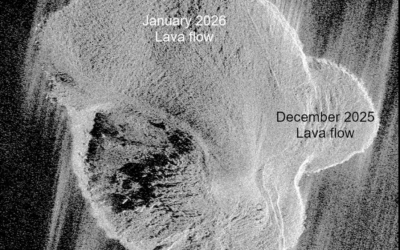A short course in R helps to get in touch with the software and to overcome some beginner’s problems. It motivates to use the software and makes starting easier. However, it only can give an overview of what is actually possible. Let’s be honest: Taking part in a course does seldomly mean, that you can handle the learned software. Upcoming questions are “How to continue?” and “What to do next?”
The following tips are a compilation of (only few) resources on how to continue coding in R – especially as a student.
Tip 1: Spatial Data Science with R
For analyzing spatial data (e.g. rasters such as EO data or shapefiles) I highly recommend to check out
(1) Robert J. Hijmans’ webpage
You can start from scratch with an Introduction to R and learn about basic data types, structures or functions or you can dive directly into Remote Sensing Image Analysis
All webpages were updated recently and come with pdf versions.
(2) Geocomputation with R written by Robin Lovelace, Jakub Nowosad, Jannes Muenchow.
Tip 2: Repeat an already finished GIS student project in R
You will learn any software having a lot more fun if you have a specific task in mind. No matter which software you used for your last term’s student project, repeat it in R. You have already elaborated the topic, you are familiar with the data and you know the workflow you have to follow. Then re-write your seminar paper in R markdown.
Tip 3: Use R for your next seminar paper
No matter if you need a graphic, a map or a table, try to make it in R. Presenting self-made figures is always better than copying from another source.
If you do not know where to get data, have a look at the R package eurostat (brand new!) and the data sources of the UN SDG Data Hub, ESA’s Thematic Exploitation Platforms or Copernicus Programme, and many more. Robin Wilson offers a comprehensive list on free data.
Tip 4: Make use of other people’s knowledge
Describe your problem in your own words, specify your question. Read the error message thrown by a function carefully! Get in touch with your peers. If there is no one to talk to: You will find it online, search for it! A good source is stackoverflow. Always keep in mind: Every R user was a Rookie once and there won’t be any question that wasn’t asked – and answered – before.
Tip 5: Use the cheatsheets
Cheatsheets will help you to get an overview of a package’s functionalities and make it easy to learn and use them. R Studio offers a variety of cheatsheets and you can find even more user contributions: https://www.rstudio.com/resources/cheatsheets/
Tip 6: Use GUIs to understand syntax
RCommander and ggplotgui are only two graphical user interfaces that allow for an easy and intuitive get in touch with syntax. Both will provide R code that you can implement within your R scripts. Ggplotgui also offers an online functionality.
Tip 7: Learn about R best practices
Read Krista L. DeStasio recently has written a guide to R Best practices including a lot of further reading links. Have a look at her blog, read it and don’t worry if you don’t understand everything. Come back to the text later and try again.
R is among the most popular and versatile programming languages in spatial sciences. Packages such as raster or RStoolbox as well as various shared lines of code on GitHub (e.g. getSpatialData) makes it easy to analyse EO data; ggplot2 and R Markdown allow for showing the results in documents or presentations which makes it extremely helpful for professionals as well as students.